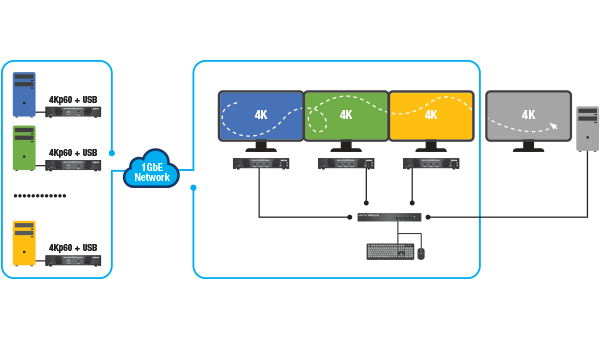KVM Extenders & Switches
Keyboard & Mouse Switch
Matrox KMLync
Control multiple systems from one workspace with one keyboard and mouse set
Control rooms operators must monitor information coming from multiple different systems, each with its dedicated set of keyboard and mouse. A more seamless multi-system control is crucial for improving the operator’s response time and workspace ergonomics. With Matrox KMLync, operators can work across a larger multi-monitor workspace, controlling up to four separate systems using a single keyboard and mouse pair to switch between systems using seamless mouse technology or on-device buttons. Additionally, KMLync requires no software installation on the host system, so IT administrators can enjoy the benefits of fast setups and hassle-free maintenance. Matrox KMLync is TAA compliant.
Overview
Benefits
Simple Integration
Easily integrate Extio Manager Central Manager features directly into your existing applications. Matrox Extio Manager Central Manager API and REST API make it easy to leverage the full power of your Matrox product.
Enhanced Rebranding
Give your users a truly authentic experience by customizing the appearance of your user interface—with new company naming, images, logos, colors, buttons, and identity—for greater ease of use and complete white label branding of your Matrox Extio 3 Series product.
Key features and benefits
The Extio Central Manager API for Windows® and Linux® allows access to the entire application feature set and supports a range of customization options, from the creation of a straightforward, single-function application to full integration of all Extio Central Manager features into a fully customized and branded application.
Gain command-level access to build personalized Extio Central Manager applications or integrate Extio Manager Central Manager features directly into your existing applications. Matrox Extio Manager Central Manager API makes it easy to leverage the full power of your Matrox product.
Clutter-free desk. Efficient monitoring
Control multiple computer systems and seamlessly switch between four sources with only one keyboard and mouse at the operator desk.
Free up valuable workspace and improve workstation ergonomics.
Link your KVM devices. Enhance your remote workspace.
Link multiple Matrox Extio 3 receivers to create a larger multi-monitor operator workspace, with up to four 4K displays or up to 16 FHD displays, KMLync enables you to control all the Extio 3 receiver devices with one set of keyboard and mouse, freely monitor multiple source systems in full-screen or multiview mode, and access and connect to hundreds of sources over IP.
Monitor up to eight source systems from one workspace with Aggregator mode
Streamline workflows by enabling control room operators to simultaneously view and control multiple computers from a remote workspace with one keyboard and mouse set.
Visualize and control multiple sources simultaneously with multiview
Easily view up to four separate sources on one 4K display in Tile View, or map each system to a screen, for an even more efficient way to control multiple systems from a single remote workspace.
Control remote and local systems from one workspace
For more elaborate workflows requiring multiple 4K displays, operators can work on up to four 4K monitors at once.